PREREQUISITES:
- Administrator permissions are required for installing the Wacom DSP Driver software
- To avoid need for PC restart, unplug/disconnect the Digital Signature Pad before installation.
- Ensure browser to be used is installed prior to installing driver.
- USB port available to connect DSP
- Port #8000 available for DSP to communicate
- Driver NOT to be used by Correos Spain agents
INSTALL INSTRUCTIONS:
Step 1: Click on the link below to access the DSP driver installation file.
(process of downloading and accessing file will depend on browser being used)
Step 2: With driver file launched with appropriate permissions, the following will appear. After review and agreement, select the Check Box “I agree to the license terms and conditions” and click INSTALL.
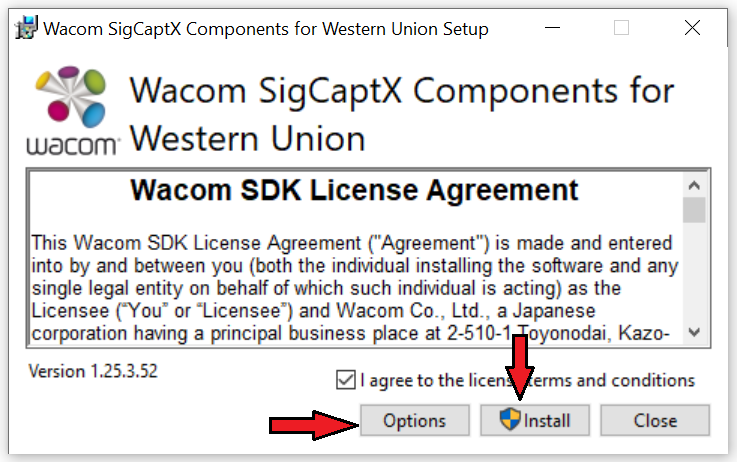
Step 3: The following window appears, and driver installation begins. This may take several minutes to complete.
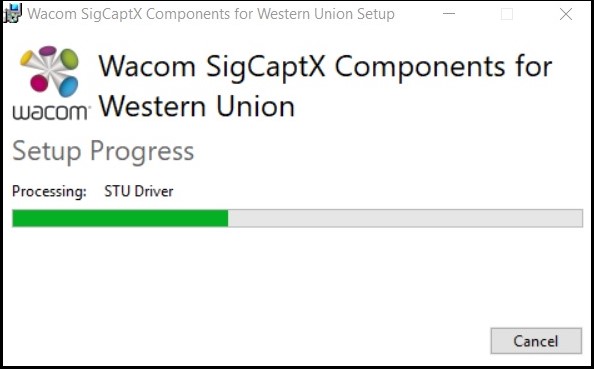
Step 4: Once completed, the following appears. Click CLOSE and Installation is completed. The DSP can now be connected to the PC.
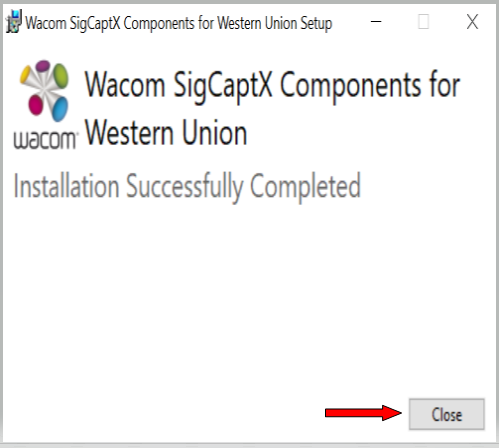
Troubleshooting:
Note: Technical Support is advised for performing these steps. Administrative rights to the PC may be required.
